Introduction to SMPP
SMPP, or Short Message Peer-to-Peer, is a telecommunications industry protocol that serves as a foundation for SMS communication between mobile network operators, SMS service providers, and other related parties. SMPP was originally designed to address the need for a standardized protocol to exchange short text messages between different entities in the telecommunications industry, particularly for mobile communication networks. The significance of the protocol in the telecom industry cannot be overstated. It plays a pivotal role in enabling a wide array of applications to send and receive short messages with a high level of efficiency and reliability. It essentially provides a standardized method for sending SMS messages, allowing for seamless communication across different networks and systems. This is crucial as SMS messaging serves a multitude of purposes, from marketing campaigns and alerts to two-factor authentication and customer service communications.
Quick Answers
- What Does SMPP stand for?: SMPP means Short Message Peer-to-Peer.
- What is SMPP Protocol?: SMPP is a protocol used for exchanging SMS messages between SMS peer entities such as short message service centers.
- Technical Details: SMPP is designed to provide a flexible data communication interface for the transfer of short message data between a message center, like an SMSC, and a SMS application system.
- How SMPP Works: SMPP operates on a session basis, utilizing bind operations to start a session and unbind operations to end it, supporting various types of messages including SMS.
- How to Set Up a SMPP Server: Setting up an SMPP connection involves configuring both the SMPP client and server settings, including IP addresses, ports, system type, and passwords for authentication.
- Operational Modes: SMPP supports multiple operational modes, including Transmitter, Receiver, and Transceiver, each serving different messaging functions.
Evolution of SMPP
SMPP protocol has evolved significantly since its inception, adapting to the changing needs of the telecommunications industry. Initially developed in the 1990s to standardize messaging between SMSCs and External Short Messaging Entities (ESMEs), SMPP was designed to facilitate the rapid delivery of SMS messages.
Over the years, as the volume of SMS traffic grew and the applications of SMS expanded beyond simple text messaging to include multimedia content, mobile marketing, and machine-to-machine communication, SMPP evolved to support these new use cases.
Its versions have progressed, starting from SMPP v3.3, which was widely adopted for its simplicity and efficiency, to SMPP v3.4, introducing transceiver capabilities and enhanced network features, and later to SMPP v5.0, which aimed to improve security and internationalization support.
Each iteration of the protocol has strived to enhance interoperability, security, and feature set to meet the industry’s demands, making SMPP a cornerstone of modern telecommunications infrastructure for messaging
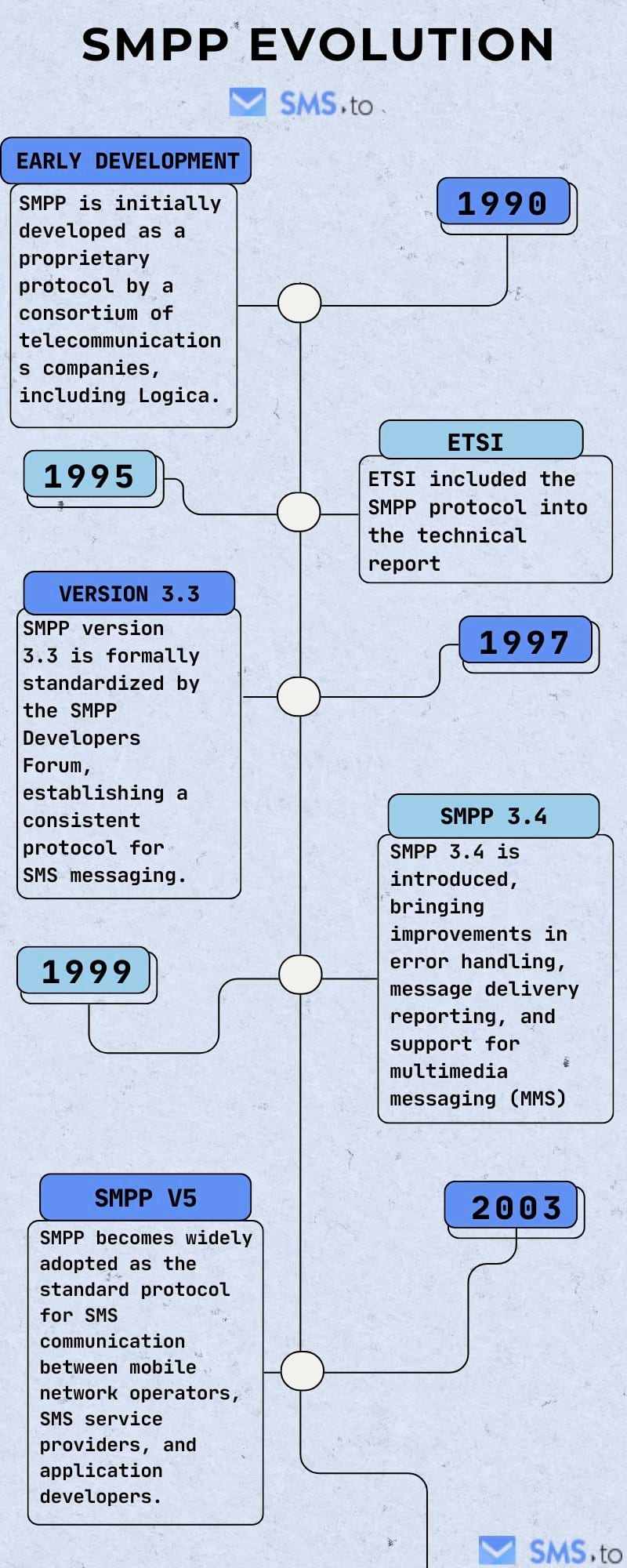
What is SMPP?
For Dummies
Imagine you have a bunch of letters you want to send to your friends all over the country. Now, you could go to each friend’s house and deliver the letters yourself, but that would take a lot of time and effort. Instead, you decide to use the post office, which has a system in place to deliver letters quickly and efficiently to all your friends, no matter where they live.
SMPP is like the post office, but for text messages instead of letters.
Just as you give your letters to the post office to deliver, when a company wants to send a lot of text messages at once, like notifications or promotional messages. They essentially use SMPP to hand off those messages to the mobile networks.
SMPP is the system that makes sure these text messages are delivered quickly and correctly to all the different phone numbers, just like the post office makes sure your letters reach your friends.
SMPP in Detail
As described earlier SMPP is widely used in the telecommunications industry to enable the exchange of SMS messages between Short Message Service Centers (SMSCs) and SMS application systems.
SMSCs, are pivotal components in mobile telecommunications networks, responsible for handling the sending, routing, and delivering of SMS messages between mobile devices.
When you send an SMS from your phone, the message first goes to the SMSC, which then works to ensure its delivery to the recipient’s device.
This process occurs regardless of whether the recipient’s phone is immediately available; if the phone is off or out of service range, the SMSC will store the message and attempt to deliver it once the recipient’s device becomes available.
SMPP, is essentially, a standard for sending SMS messages in a fast, reliable way, between SMSCs and SMS applications allowing for high volumes of messages to be transmitted between businesses, network providers, and messaging applications.
This protocol supports various operations, not just sending and receiving messages but also query for message delivery status, cancellation of messages, and replacement of previously submitted messages, among others. It’s designed to be flexible and scalable, making it an ideal choice for businesses that need to communicate with customers globally, whether for alerts, marketing campaigns, or two-factor authentication purposes.
This direct connection bypasses the traditional network-based SMS sending methods, leading to faster delivery times and lower chances of message loss. Additionally, SMPP allows for detailed delivery reports, providing insights into the message delivery process, which is crucial for applications that require confirmation of message receipt.
From a technical standpoint, SMPP is designed to be used over TCP/IP networks, which adds to its versatility.
It can be implemented in various programming languages, making it accessible for developers to integrate SMS functionalities into their applications. Moreover, its session-based operation supports both transmitter and receiver modes, as well as transceiver mode, where sending and receiving of messages occur over a single SMPP session, optimizing resource usage and simplifying the architecture of SMS applications.
How Does the SMPP Work?
SMPP operates on a client-server model, where the ESME acts as the client, and the SMSC acts as the server.
The protocol facilitates two-way communication, allowing messages to be sent (mobile terminated – MT) and received (mobile originated – MO) through various operations. It’s designed to work over TCP/IP network protocols, ensuring reliable, ordered, and error-checked delivery of messages across the network.
Here is an example of how SMPP typically works in a real world example:
Imagine you’re sending a text message from your favorite coffee shop’s app to receive a discount. Here’s how SMPP works in this scenario:
- You Request the Discount: You tap “Send me the discount!” in the app.
- App Contacts SMSC: The coffee shop’s app, acting as an ESME, uses SMPP to send your request to the mobile network’s SMSC.
- SMSC Sends Your SMS: The SMSC receives the request and sends a text message with the discount code to your phone.
- You Get the Discount SMS: Your phone receives the message, and now you can enjoy cheaper coffee!
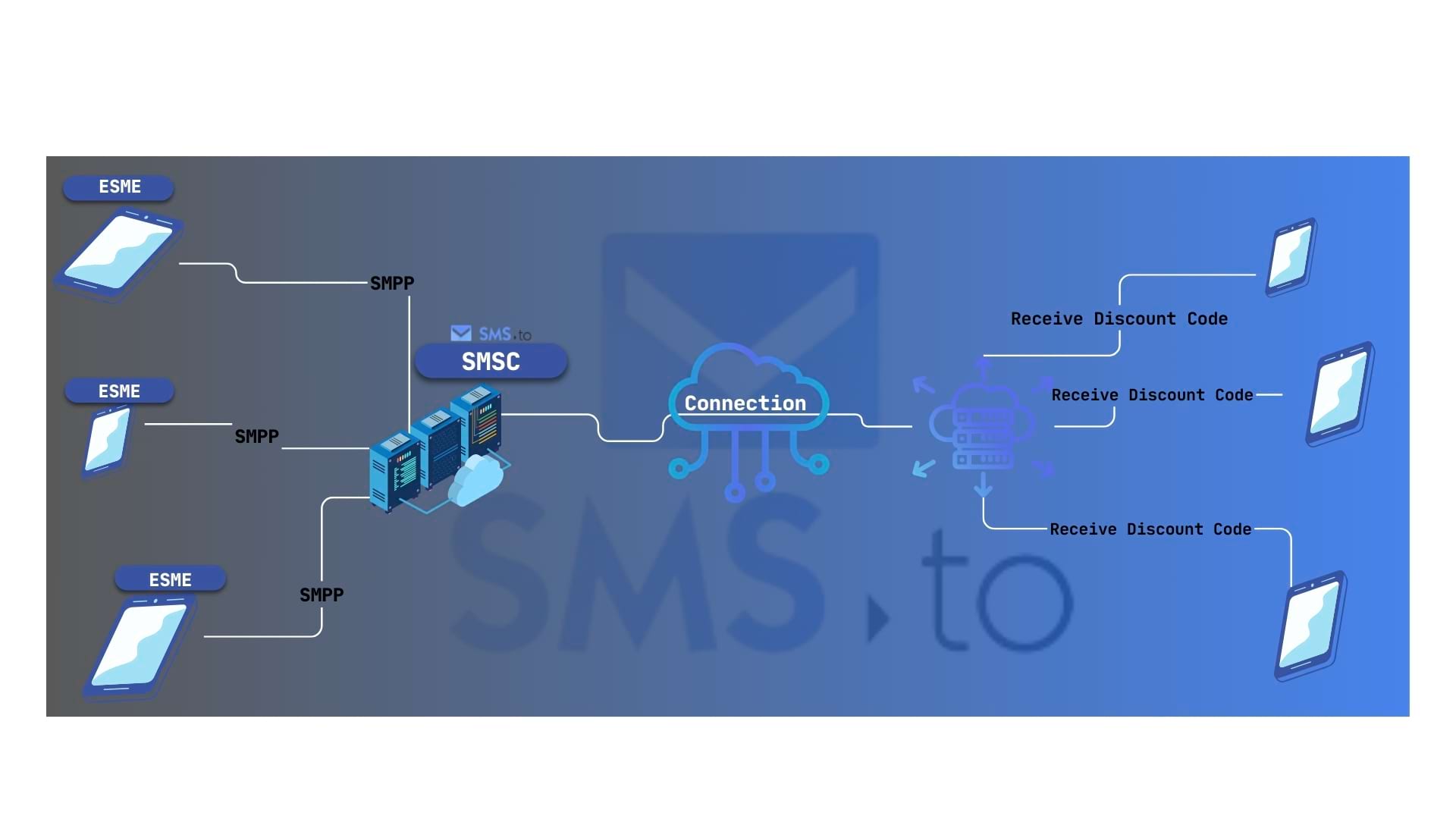
In this example, SMPP is the messenger running between the app and the SMSC, ensuring your discount request turns into a text message on your phone.
(SMSC) Short Message Service Center
As discussed earlier, the SMSC ensures that SMS messages are delivered to their intended destination, even if the recipient’s phone is unavailable at the time of sending. It stores the messages temporarily and attempts delivery once the recipient’s device becomes available.
SMSCs communicate with ESMEs using SMPP by facilitating both application-to-peer (A2P) and peer-to-peer (P2P) messaging services.
In simple terms
Essentially SMSC is the hub in the telecommunications network that handles the storing, forwarding, converting, and delivering of SMS messages. It acts as an intermediary between the sender and the recipient, ensuring messages are routed correctly.
(ESME) External Short Message Entities
ESME connects to the SMSC to send and receive SMS messages. Acting as the client in the SMPP protocol, ESMEs can be business applications, service platforms, or any software designed to interact with SMS services.
They are used for a variety of purposes, including sending bulk SMS for marketing, alerts, notifications, and two-factor authentication.
In Simple Terms
ESMEs bind to the SMSC, utilizing the SMPP protocol to manage messaging operations, ensuring the efficient delivery of messages to mobile devices.
They are often used interchangeably with SMSC in some contexts, and it specifically refers to the interface that allows for the transmission of SMS messages to and from the SMSC, translating between different protocols as necessary.
SMPP Sessions
At this point you may ask yoursel:
“But how exactly do ESME and SMSC exactly communicate?”
SMPP sessions are the foundational element of the communication process between an ESME and a SMSC in the SMPP protocol. These sessions are established to facilitate the sending and receiving of SMS messages through a secure and reliable connection. Understanding SMPP sessions involves exploring how they are initiated, maintained, and terminated, as well as the roles and types of sessions available.
The initiation of an SMPP session begins when the ESME requests to bind to the SMSC.
This binding process is essentially the login phase, where the ESME authenticates itself to the SMSC and establishes a connection for message exchange. The bind request can specify the type of SMPP session to be established, which defines the capabilities of the ESME in terms of message handling:
- Transmitter (TX): This session type allows the ESME to only send messages to the SMSC. It’s suitable for applications that only need to dispatch messages to recipients.
- Receiver (RX): Enables the ESME to only receive messages from the SMSC. This is used when an application needs to process incoming messages without sending any.
- Transceiver (TRX): Combines the functionalities of both transmitter and receiver, allowing the ESME to send and receive messages over a single session. This is the most flexible session type, supporting a wide range of messaging applications.
In Simple Terms
Think of an SMPP session like a conversation on your phone.
Just like when you call a friend and you both say hello to start talking, an SMPP session begins when a computer program (like a texting app) says hello to the phone company’s messaging system to start exchanging text messages.
This “hello” is a way of connecting securely so they can send and receive texts properly. Once they’re done, they say goodbye to end the conversation, similar to hanging up a phone call. This whole process of saying hello, chatting, and saying goodbye is what we call an SMPP session.
Protocol Data Units (PDUs)
Protocol Data Units (PDUs) are the essential building blocks of communication in the SMPP protocol, serving as the format for messages exchanged between the ESME and the SMSC.
PDUs facilitate various operations within SMPP sessions, enabling the initiation, execution, and termination of messaging functions.
Each PDU contains a specific command or response that dictates the action to be performed or provides the outcome of a requested action.
For example the “Bind” PDU is used at the beginning to say hello and start talking between the messaging app and the message center while the “Submit_sm” is used to send the actual message.
In Simple Terms
Think of PDUs like letters, each with specific information and a purpose. Some letters are used to start the conversation (“bind” to start the session) and some are for sending the actual message (like “submit_sm” for sending out texts).
SMPP / SMS Gateways Explained
What is SMS Gateway?
An SMS Gateway is a network facility that enables the sending and receiving of SMS messages between telecommunications networks and external systems, such as email servers, web applications, or enterprise software.
It acts as a bridge, converting messages from one format to another (e.g., from email to SMS) and routing them appropriately. This allows applications to communicate with users via SMS, regardless of the underlying network or protocol.
In Simple Terms
An SMS Gateway connects applications to the SMS world, enabling messaging
What is SMPP Gateway?
An SMPP Gateway, on the other hand, specifically refers to a type of SMS Gateway that uses the Short Message Peer-to-Peer (SMPP) protocol to connect with the Short Message Service Centers (SMSCs) of mobile network operators.
It facilitates the exchange of SMS messages by allowing external applications (ESMEs) to send and receive SMS messages through the SMPP protocol.
In Simple Terms
Essentially, an SMPP Gateway provides the interface for messaging applications to access SMS services provided by mobile networks directly using SMPP commands.
Advantages of SMPP Gateways
One of the primary advantages of using an SMPP gateway is its capacity to handle a vast volume of messages, facilitating bulk messaging endeavors with ease. This capability is particularly beneficial for large-scale operations, such as promotional campaigns or widespread alert notifications, where thousands, if not millions, of messages need to be sent out promptly.
Moreover, SMPP gateways offer a high degree of reliability and speed, attributes that are paramount in time-sensitive communications. The direct connection to SMSCs minimizes delays and potential message losses, ensuring that messages reach their intended recipients without unnecessary lag.
Examples and Use Cases for SMPP Gateways
SMPP gateways find application in a multitude of scenarios, demonstrating their versatility and critical role in modern messaging ecosystems. Here are a few examples and use cases that highlight their importance:
- Marketing Campaigns: Businesses leverage SMPP gateways to execute extensive SMS marketing campaigns, sending promotional messages to millions of subscribers to drive engagement and sales. The efficiency and reliability of SMPP gateways ensure that these messages are delivered in a timely manner, maximizing the campaign’s impact.
- Alert Systems: SMS alerts are crucial to businesses and according to studies 98% of SMS alerts are read by consumers. In sectors where timely information is crucial, such as finance and healthcare, SMPP gateways facilitate the immediate dissemination of alerts. Banks use these gateways to send transaction alerts and fraud warnings, while healthcare providers notify patients of appointment reminders and health alerts.
- Two-Factor Authentication (2FA): With cybersecurity concerns on the rise, many online platforms and services employ 2FA to enhance security. SMPP gateways play a vital role in delivering OTPs (One Time Passwords) and other authentication codes to users, ensuring a secure and efficient verification process.
- Customer Service Communications: Companies use SMPP gateways to send updates, order confirmations, and customer service messages, enhancing the customer experience by keeping users informed and engaged.
In essence, SMPP gateways are indispensable in the modern messaging infrastructure, supporting a wide range of applications and services that rely on efficient, reliable SMS communication.
Their ability to manage high volumes of messages, coupled with their speed and reliability, makes them a cornerstone in the telecommunications industry, facilitating seamless interactions between businesses and their customers worldwide.
Port Number for SMPP SMS Protocol
To connect an SMPP client, like a bulk SMS application, to an SMSC, specifying the correct port number is essential. This port number directs the SMS traffic to the right service on the server, allowing the SMSC to process and deliver the messages.
Different services on a server use unique port numbers to handle specific types of traffic, ensuring organized and efficient data routing.
For SMPP, using the designated port is key to separating its traffic from other data on the network, facilitating seamless message exchange.
What is The Port Number for SMPP SMS Protocol
The standard port number designated for SMPP SMS protocol is 2775.
This port is widely recognized and used by telecommunications providers and messaging applications for connecting to SMSCs via SMPP.
It serves as the default gateway through which all SMPP messaging traffic is directed, facilitating the efficient and reliable exchange of SMS messages.
It’s important to note, however, that while 2775 is the standard port for SMPP, some service providers may use alternative ports for their SMPP services.
Therefore, it’s always recommended to verify the port number with the specific SMSC or messaging service provider you are intending to connect to. This ensures that your SMPP client is configured correctly and can establish a successful connection for the transmission of SMS messages.
Alternative SMPP Ports
- Port 2776: Often designated for secure SMPP connections using SSL/TLS encryption. This is increasingly common as the demand for secure messaging communications grows.
- Port 2555: Historically used by some implementations of SMPP servers and clients, this port is another alternative, though less common than 2775.
- Port 5000: This port is sometimes used for SMPP connections, especially in systems where the standard ports are allocated for other services or where custom configurations are required.
- Ports 1024-49151: Known as the registered ports range, specific ports within this range may be used for private or custom SMPP services by organizations. These are selected to avoid conflicts with well-known services running on other ports.
When setting up an SMPP connection, it’s crucial to consult with the SMSC or messaging service provider to determine the correct port to use. Providers may have specific preferences or requirements for ports based on their network architecture, security policies, or the need to segregate different types of traffic.
It’s also important to note that using non-standard ports might require additional configuration on firewalls and networking equipment to ensure messages are routed correctly and securely.
How to Set Up an SMPP Server?
Setting up an SMPP Server can be quite technical but fear not. We are here to explain to you how you can do that in 7 steps… or you can simply use our SMPP API and not bother with technical issues.
Without further ado let’s dive into how to set up an SMPP server.
1. Choose the Right SMPP Server Software
First, you’ll need to choose SMPP server software that meets your requirements. There are various options available, both open-source and commercial.
Popular open-source SMPP servers include Kannel, Jasmin, and SMPPSim. Commercial options might offer more features and support services.
2. System Requirements and Installation
- System Requirements: Ensure your server meets the software’s system requirements. This typically includes a Linux-based operating system for most open-source SMPP servers, although some software may support Windows.
- Installation: Follow the specific installation instructions provided by the SMPP server software. This usually involves downloading the software package and running installation commands in the terminal.
3. Configuration
- SMPP Configuration: Edit the configuration files according to your needs. This typically involves setting up SMPP session parameters such as system ID, password, port numbers, and bind types (transceiver, transmitter, receiver). You’ll also need to configure network settings, including IP addresses and port numbers for inbound and outbound connections.
- Logging and Monitoring: Configure logging settings to keep track of server activity, errors, and message logs. This is crucial for troubleshooting and ensuring the smooth operation of your SMPP server.
- Security Settings: Ensure your server is secure by configuring firewalls, SSL/TLS encryption for SMPP sessions, and access control lists (ACLs) to restrict unauthorized access.
4. Testing Your SMPP Server
- Internal Testing: Use built-in testing tools or external SMPP client software to test the server’s functionality. Check if the server can handle bind requests, message submissions, and message delivery.
- External Testing: Connect your SMPP server to an external SMPP client or another SMSC for end-to-end testing. Verify that messages are correctly sent and received through the server.
5. Connect to SMS Service Providers or Gateways
- Agreements and Accounts: Establish agreements with SMS service providers or gateways to send and receive SMS messages through their networks. You’ll receive credentials (system ID and password) to connect your SMPP server to their SMSC.
- Configuration: Configure the connection details in your SMPP server, including the provider’s SMSC IP address, port, system ID, and password.
6. Integration and API Development
- API Development: Develop an API or interface for your applications to interact with the SMPP server. This API will handle SMS sending and receiving requests from your applications.
- Integration: Integrate your applications with the SMPP server using the developed API. This involves programming your applications to send SMS send/receive requests to the SMPP server via the API.
7. Monitoring and Maintenance
- Monitoring: Implement monitoring tools to continuously monitor the SMPP server’s performance, message throughput, and error rates. This helps in identifying and addressing issues promptly.
- Maintenance: Regularly update your SMPP server software and perform maintenance tasks to ensure optimal performance and security.
Wrap Up
As we wrap up, it’s clear that understanding the intricacies of this protocol is essential for anyone looking to master the art of efficient and reliable messaging.
From the technical nuts and bolts to the step-by-step setup process, we’ve covered everything you need to kickstart your journey with SMPP.
But this is just the beginning!
Our blog is a treasure trove of insights on not just SMPP but a wide array of topics on bulk sms messaging and SMS marketing.
Whether you’re looking to expand your knowledge on SMS marketing or solve a specific challenge through bulk SMS make sure stay in the loop as we are going to be publishing more insightful technical content in the future.
F.A.Q.s
-
Can I use SMPP for multimedia messaging?
SMPP is primarily designed for text messages (SMS). For multimedia messaging (MMS), the MM7 protocol is typically used. However, some systems might support sending MMS via SMPP by encapsulating multimedia content in a binary SMS message, but this is less common and more complex.
-
Are there security concerns with SMPP protocols?
- Yes, like any communication protocol, SMPP has potential security concerns, including unauthorized access and data interception. It’s important to implement security measures such as IP whitelisting, SSL/TLS encryption, and authentication mechanisms to mitigate these risks.
-
How do SMPP gateways differ from traditional SMS gateways?
- SMPP gateways are specifically designed for high-volume, high-speed SMS messaging between businesses and SMS service providers, using the SMPP protocol. Traditional SMS gateways might use various protocols (including SMPP, HTTP, or others) and are often aimed at lower volume or consumer-level SMS messaging.
-
What industries extensively use SMPP for communication?
Industries that use SMPP extensively include:
- Telecommunications for service alerts and notifications.
- Banking and finance for transaction alerts and authentication.
- Retail for promotional messaging and customer service.
- Healthcare for appointment reminders and health alerts.
- Logistics for shipment tracking notifications.
-
What is the recommended port number for SMPP in different scenarios?
The standard port for SMPP is 2775 for unencrypted traffic and 3550 for encrypted traffic (using SSL/TLS). However, the actual port number can vary based on the service provider’s configuration.
-
Are there any open-source SMPP server solutions available?
Yes, there are several open-source SMPP server solutions available, such as:
- SMS.to
- Jasmin SMS Gateway
- Kannel SMS Gateway
- OpenSMPP
- These solutions allow businesses to set up their own SMPP servers for handling SMS messaging.
-
What are the advantages of setting up a dedicated SMPP server?
Setting up a dedicated SMPP server offers advantages like:
- Control and customization of messaging services.
- Scalability to handle high volumes of messages.
- Reduced latency in message delivery.
- Cost efficiency at scale compared to using third-party services.
-
How does SMPP contribute to the reliability of message delivery?
SMPP contributes to the reliability of message delivery through:
- Direct connections to SMSCs (Short Message Service Centers), reducing points of failure.
- Delivery receipts, allowing senders to confirm message delivery.
- Queue prioritization and rate limiting to manage traffic and prevent overloading