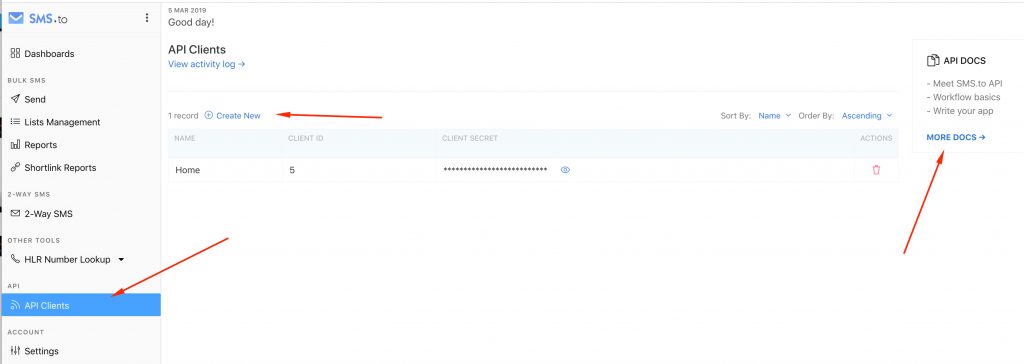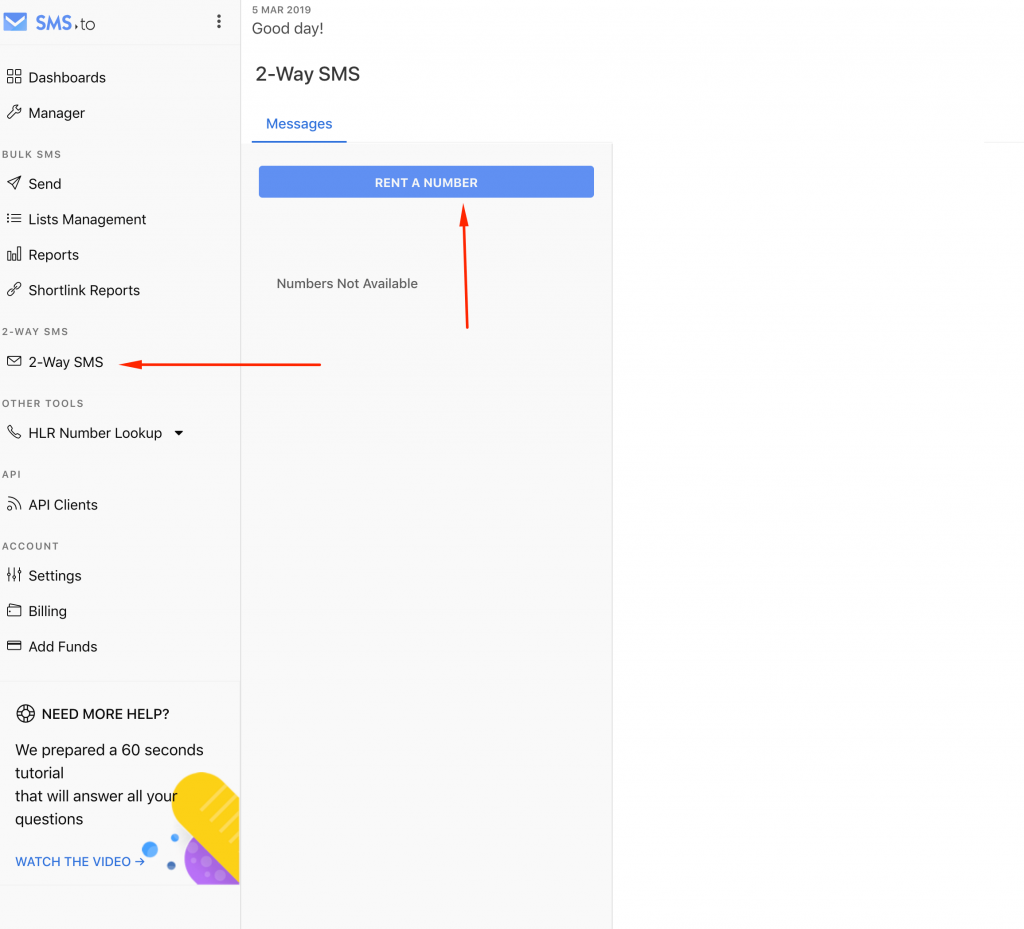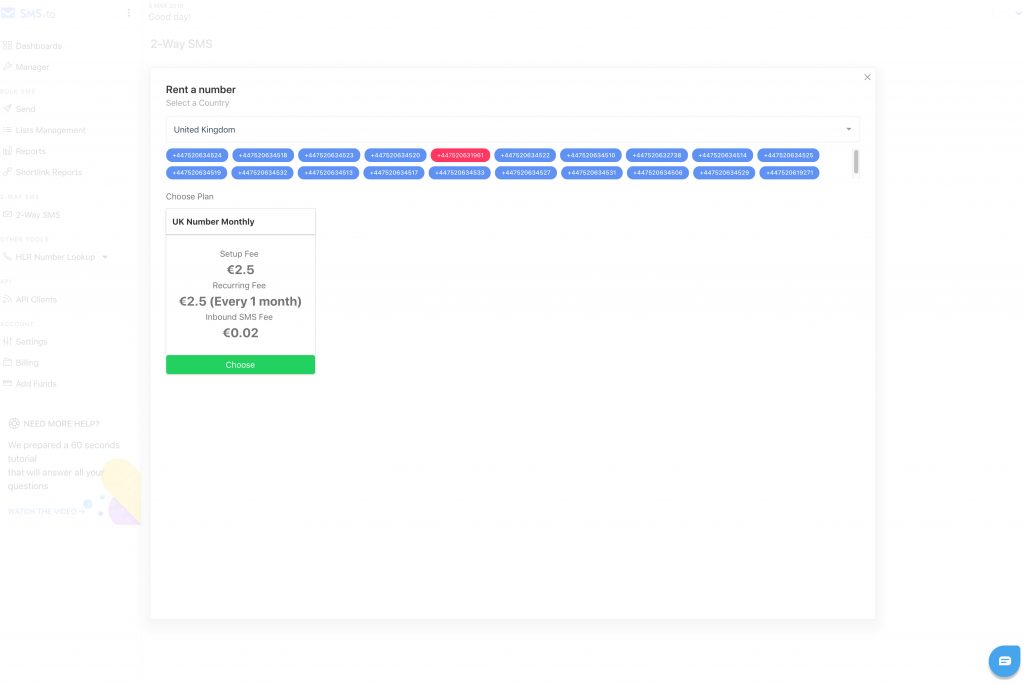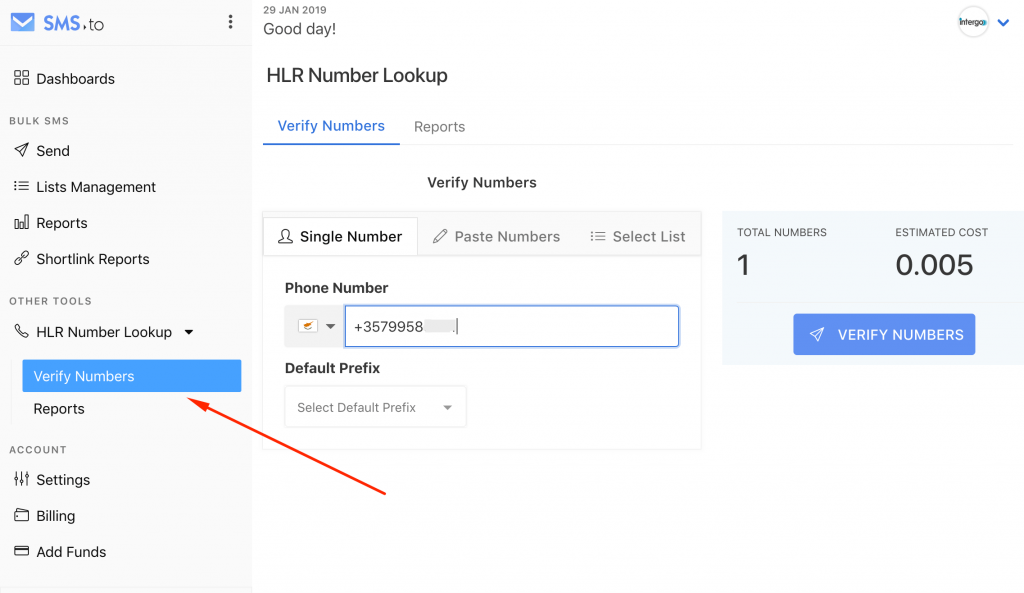Those wishing to start employing an SMS marketing strategy within their businesses need not forego HLR lookups
If you’ve never looked into SMS marketing, this term may be new to you. However, with the proper use of HLR lookups, you can strengthen your business’s SMS marketing campaign.
For this reason, it’s important to not overlook the benefits HLR lookups can bring to your business. Below, we’ll go over what these tools are, why businesses use them, and the benefits they can bring to your business.

What Are HLR Lookups?
HLR lookups, also known as HLR checking, allow businesses to get a real-time look into a Home Location Register. These registers are used to store subscriber information from various mobile networks.
By utilizing HLR lookups, companies can find out valuable information about their own subscriber data, helping them create a more useful customer list.
As we will see, HLR lookups prove especially useful for companies that wish to run an SMS marketing campaign.
What Do They Do?
HLR lookups send a query to a network’s HLR and return useful information regarding a mobile number. For example, companies can find out if a mobile number is currently active or inactive—important information for businesses looking to use SMS marketing.
Why Use Them?
So why use HLR lookups as part of your SMS marketing strategy? Below, we’ll take a look at the powerful benefits offered by HLR lookups.
As we do so, keep in mind that SMS.to includes HLR lookups as part of its powerful bulk SMS marketing service.
- Verify the Validity of Your Database
Your marketing campaign won’t be very successful if you don’t have an accurate database. Businesses need accurate subscriber information databases to make sure that their SMS strategies are performing as expected.
If a subscriber’s mobile number is inactive, for instance, you may be wasting valuable resources sending them messages. For this reason, validating databases proves an important part to maintaining a quality SMS marketing campaign.
Additionally, the information gleaned from using HLR lookups allows businesses to clean out their mobile lists. In other words, you can eliminate any inactive numbers so that you’re servicing only active clients.
- Get Vital Information on Networks
As noted, HLR lookups allow companies to better regulate their databases by providing critical information.

First and foremost, HLR looks will allow businesses to ensure that only correct mobile numbers are entered. When signing up, customers will not be able to enter a fake phone number, meaning that you can ensure the validity of your data.
Furthermore, these services can make sure that the numbers of customers are providing are in service. Again, this is important to businesses actually wishing to reach consumers.
Finally, because you won’t be wasting time or resources sending information to fake numbers, you can reduce your company’s marketing costs.
Additionally, because you will be sending your SMS to more real people, you can ensure more value is added through your marketing campaign.
For these reasons, consider getting a service—such as SMS.to—that will allow you to get real-time HLR lookup capabilities. Doing so just may take your business’s marketing strategy to the next level.






 Speed of messaging communication and privacy is becoming the norm. With the new data protection regulations established all over Europe and the world, secure options and confidentiality become a standard globally for enterprises.
Speed of messaging communication and privacy is becoming the norm. With the new data protection regulations established all over Europe and the world, secure options and confidentiality become a standard globally for enterprises.